Hi house,
Here is a simple intro to resetting your password to Cloyne’s PeerMind, and how to use some of the basic features.
First though, what is PeerMind? It is online application where we hold discussions about house issues, which typically extend from agenda items brought up at council. We can also use PeerMind for online voting if we so choose in the future.
How to log in
If you have created an account at some point while living at Cloyne, but can’t remember your password follow these steps to reset and login. If you have never created an account, you will have received an email on February 24 to “rest your password”, and can skip to step 4.
- Go to Cloyne’s PeerMind homepage and click on sign in
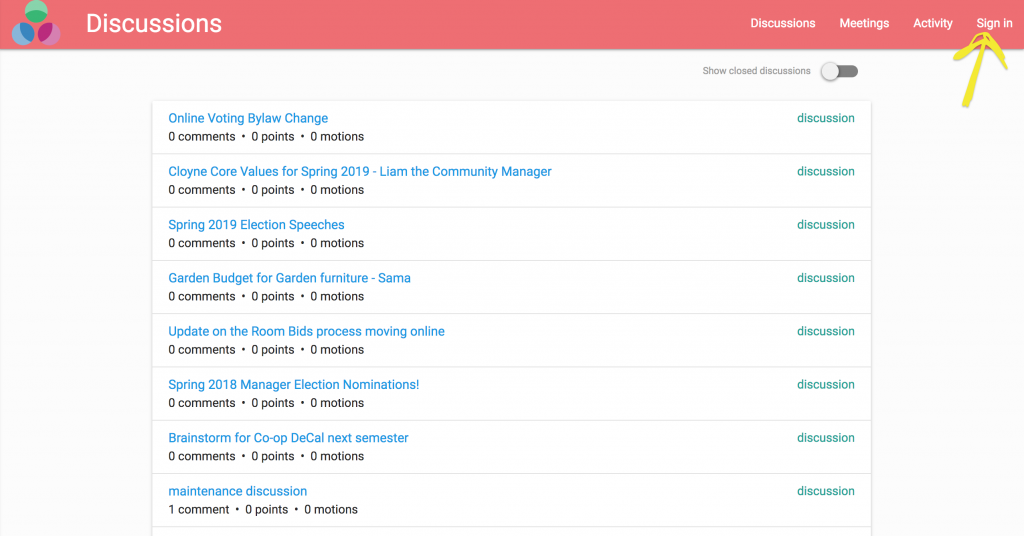
- Click on forgot my password
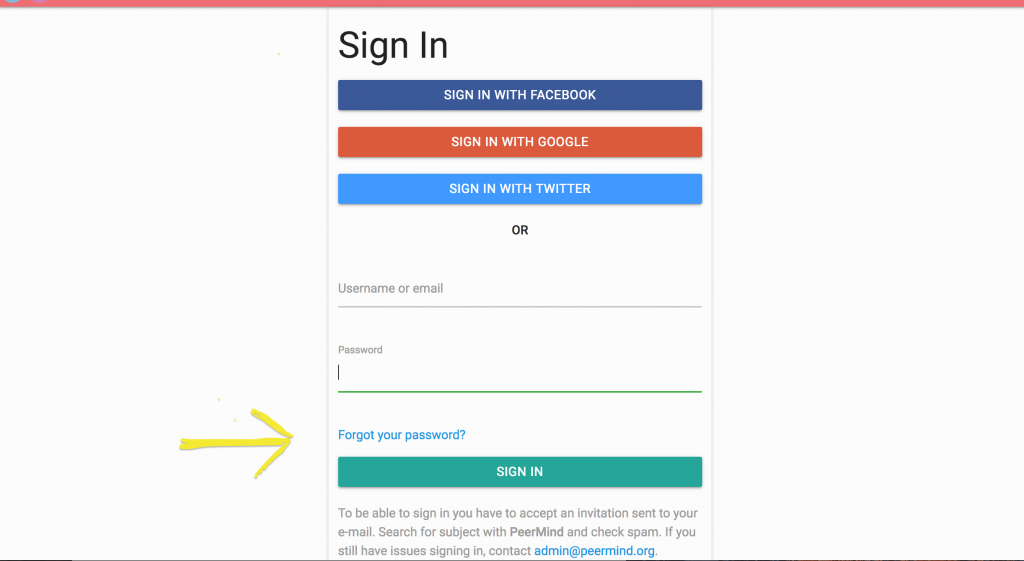
- Enter your email that is registered with the BSC
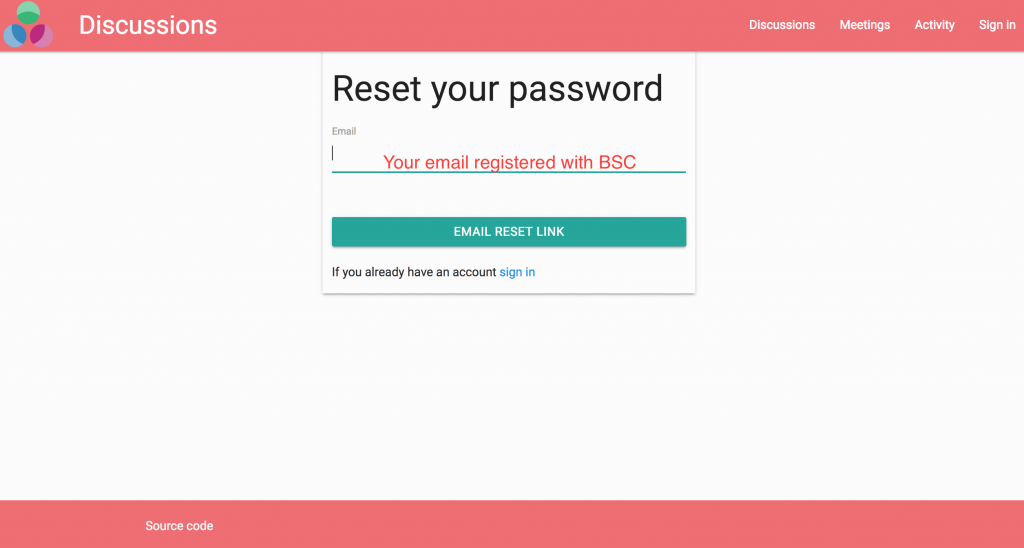
- Look in your each of your inbox filters for an email from “admin”, subject PeerMind. If you don’t see it immediately, check your spam folder
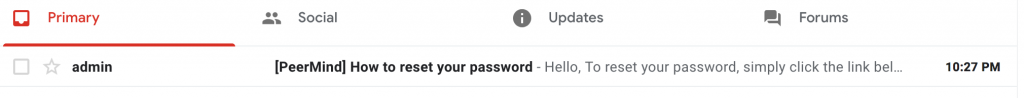
- If you still can’t find it, try using your email search bar with the key word PeerMind
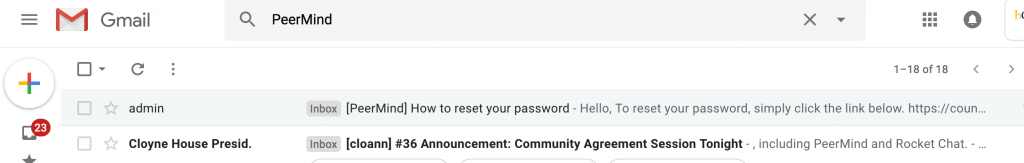
- Follow the link in the email to reset your password
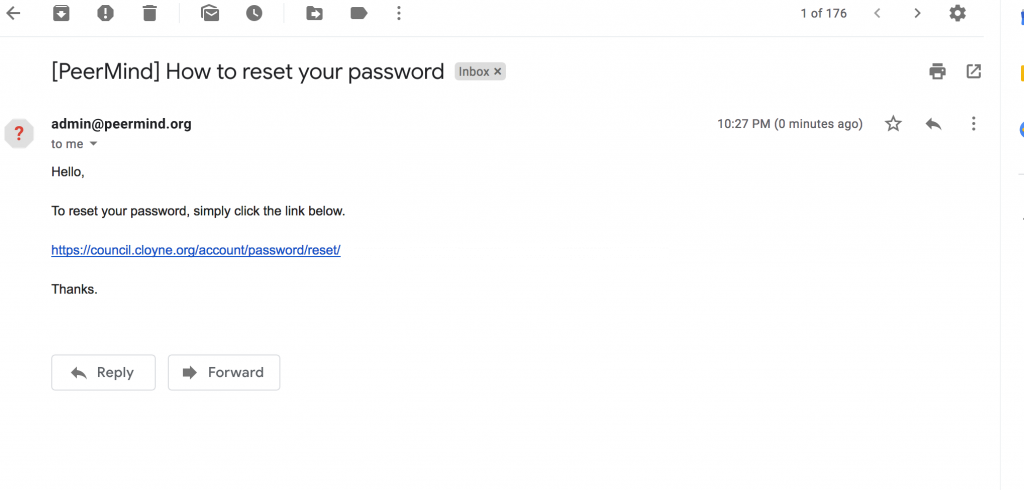
- If you encounter any problems, post in the comment section below! If you have never created an account, you should have received an email February 24, so can you can start at step 4.
How to use PeerMind
Currently, PeerMind is being used for online discussions on house matters. Once you are logged in, you may add view and comment on ongoing discussions or begin a new one.
Viewing a discussion
- After signing in, you can view ongoing discussions
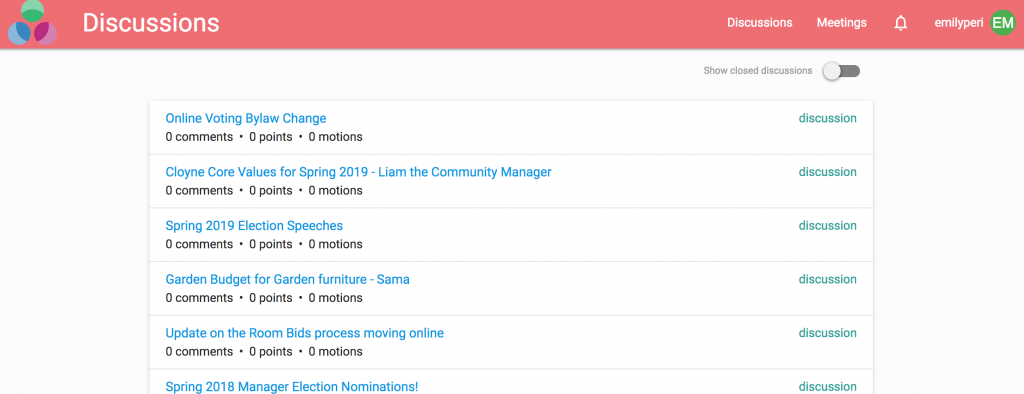
- Let’s take a look at Online Voting Bylaw Change
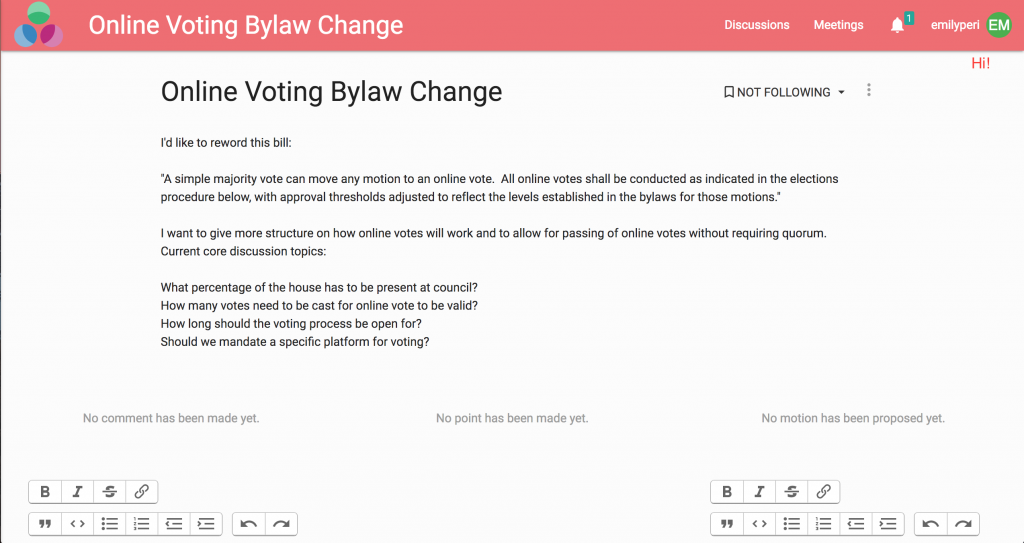
- If you have a comment to make
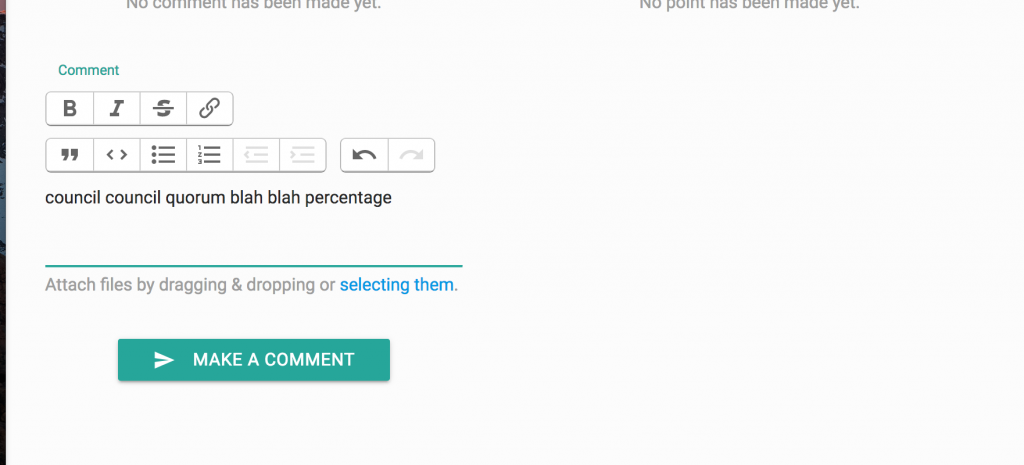
- To create a new discussion, click on the plus sign on the Discussions page
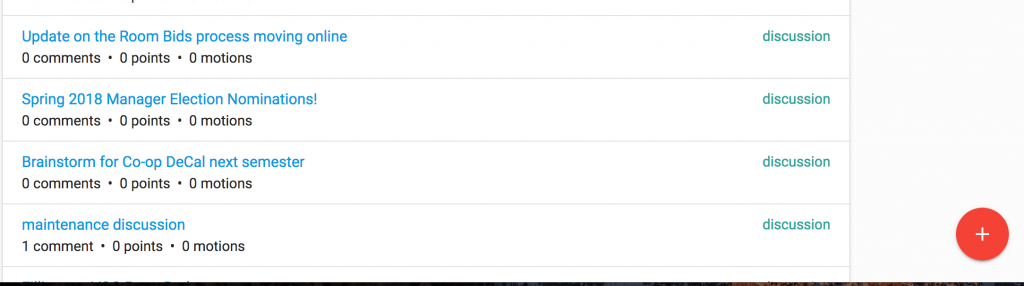
- Create your discussion topic!
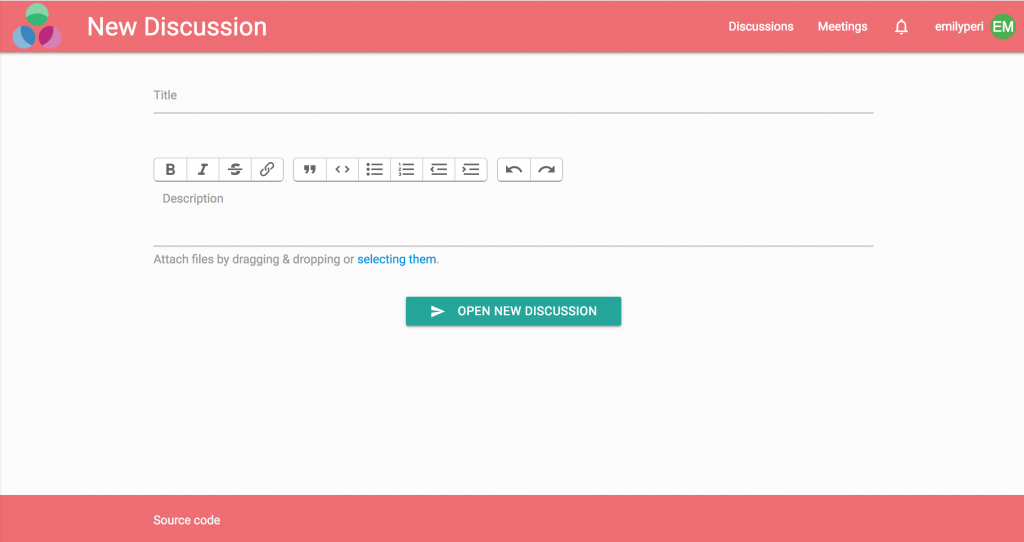
Voting
- So many options! Let’s start with a test vote for now
- We love an interactive vote!
- The finished product! Yay democracy!!
- Once you’ve done that, your vote is in! Go back to the ‘Discussions’ page and click on the other discussions that say “voting open” to vote some more!
This concludes this short intro to PeerMind. If you have questions email the software coordinator (closoft@bsc.coop), house president (clohp@bsc.coop), and/or network coordinator (clonm@bsc.coop).
Originally drafted by Emily Peri in Spring 2019. Updated with section on voting drafted by co-House President Mary Antonia in Fall 2019.
1 thought on “How to use PeerMind”